Agenda and Resources!
0 Comments
Lego Robotics NearPod Boards: Preliminary Research Collaboration Board to generate topics Decoders Grey Water Group Research Wormhole Wizards Stormwater Agenda
Welcome BACK! And welcome again to our new members Megan and Sarah! Norms Review:
We all agreed to be responsible for presenting something to the group once throughout our study group meetings. Either a reading or the presentation of a classroom tool you've tried. The following dates are what we agreed to on our Studygroup Schedule. We reviewed our "KWL" chart from year one as well as our meeting agendas and shareout from the end of the year. We created a new chart of what we learned about and what we still would like to seek deeper meaning of. We will continue to update this chart. Debate! |
|||||||||||
| Greenfield Article | |
| File Size: | 201 kb |
| File Type: | |
Summary Key Points Text: www.aeseducation.com/blog/2012/06/technology-classroom-debate
1. Check-in. Share anything we have done with TECH lately?
2. REFLECT. What happened at out last meeting? What did we learn? What applications did we make (or consider making) in our classrooms? Did we follow our NORMS? Review KWL.
3. Using Classlabs in the smart notebook let's list: All the ways we have seen or used technology to improve learning.
4. What do we notice about the majority of these things? Can they be sorted?
6. Step back and introduce the ISTE standards. How can we use these as we resolve to focus more on putting technology in the hands of students?
7. What should we focus on as we move into our last few meetings?
2. REFLECT. What happened at out last meeting? What did we learn? What applications did we make (or consider making) in our classrooms? Did we follow our NORMS? Review KWL.
3. Using Classlabs in the smart notebook let's list: All the ways we have seen or used technology to improve learning.
4. What do we notice about the majority of these things? Can they be sorted?
- After Discussion: Most of the ways that technology has improved student learning has ben IN the hands of students. Whereas much of the tech that we have been focusing on, like smart boards, may not be "improving" student learning in the same way putting the tech in the hands of the students, and designing meaningful projects seems to. The tech can be sorted into tech that students use, tech that teachers use to teach, and "backend" tech that helps teachers run a class.
6. Step back and introduce the ISTE standards. How can we use these as we resolve to focus more on putting technology in the hands of students?
7. What should we focus on as we move into our last few meetings?
2016 ISTE Standards for Students
2007 ISTE Standards for Students
ISTE Standards for Teachers
1. Check In!
2. Review exit slips from last time.
3. Everyone share what they have done since the last meeting and this meeting with smartboard and other technology.
4. Watch videos of people teaching with the Smart Notebook. Debrief.
5. set a personal goal (chart).
6. work time with some accountability :-) chart on board what you are going to do. at the end, we will do share out of work you did
2. Review exit slips from last time.
3. Everyone share what they have done since the last meeting and this meeting with smartboard and other technology.
4. Watch videos of people teaching with the Smart Notebook. Debrief.
5. set a personal goal (chart).
6. work time with some accountability :-) chart on board what you are going to do. at the end, we will do share out of work you did
1. Check-in
2. Exit Tickets from StudyGroup Meeting #2
2. Exit Tickets from StudyGroup Meeting #2
3. Introduce the New Year's lesson plan/project. Before the next meeting we will all use the SmartBoard Notebook App to teach a 10 minute lesson themed around New Years in some way. The purpose of this is to improve our ability and comfort level designing interactive lessons using SmartBoard software.
Need some IDEAS?
Need some IDEAS?
- Your lesson could be about time, the calendar, the idea that on Midnight the day changes...
- math of times square new years ball (dimensions, number of lights, etc.)
- best/worst weight loss exercises (health themed) for new years resolution weight loss).
- Different ways people celebrate and the different times people celebrate news years around the world.
- ELA breakdown of the word "Resolution"
- Study and breakdown a sentence about news years.
|
|
|
5. For the remainder of the period we all work on a New Years themed lesson that we promise to teach before our next meeting. You can work in pairs or separately. Please be prepared to share what you created towards the end of the period. Even if it isn't done yet.
6. Since many of you like the idea of creating a repository of lessons and strategies that can be viewed by the rest of the school (a.k.a. tracking our work in some way). I will provide a video camera and tripod on-demand to anyone who wants to record their 10 minute New Years lesson (or any other smartboard lesson). I will take care of posting the video to this site so that we can start making that repository. Each video we post of our lessons can included a link to the notebook file you made. Might be a really cool way to showcase our co-created knowledge :-)
Good afternoon everyone.
We are going to spend the first 30-45 minutes checking in and sharing some of the cool things we are already doing with technology at Kayne Siart in our classrooms. Then we will shift gears and look through the resource below. Before we leave today we will spend some time planning our next steps.
Today I want to explore a technology integration professional development guide that was created by Edutopia.
I would like to sort of break this site up into sections. There are a ton of links and info on each part of the guide. I think a jigsaw might be cool. There is one caveat. This guide was written 9 years ago. So there are some elements that are a bit out of date, BUT, our technology on campus is out of date and about on par with this. So...
Click the pic to go there:
We are going to spend the first 30-45 minutes checking in and sharing some of the cool things we are already doing with technology at Kayne Siart in our classrooms. Then we will shift gears and look through the resource below. Before we leave today we will spend some time planning our next steps.
Today I want to explore a technology integration professional development guide that was created by Edutopia.
I would like to sort of break this site up into sections. There are a ton of links and info on each part of the guide. I think a jigsaw might be cool. There is one caveat. This guide was written 9 years ago. So there are some elements that are a bit out of date, BUT, our technology on campus is out of date and about on par with this. So...
Click the pic to go there:
Today's Exit Ticket
Author
Write something about yourself. No need to be fancy, just an overview.
Archives
December 2017
November 2017
October 2017
September 2017
February 2017
January 2017
December 2016
November 2016
October 2016

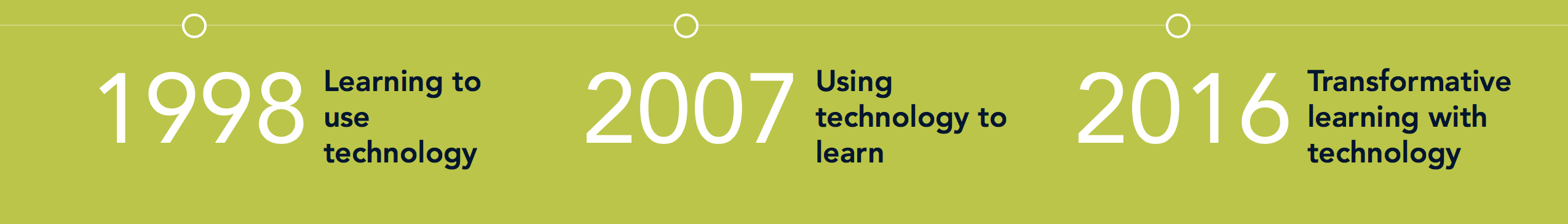
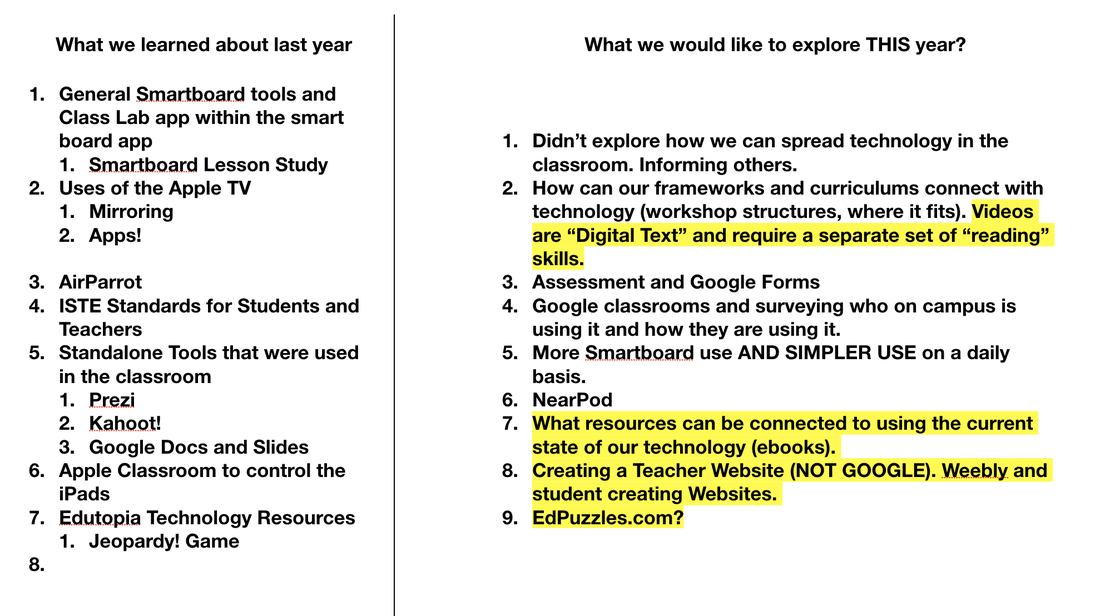

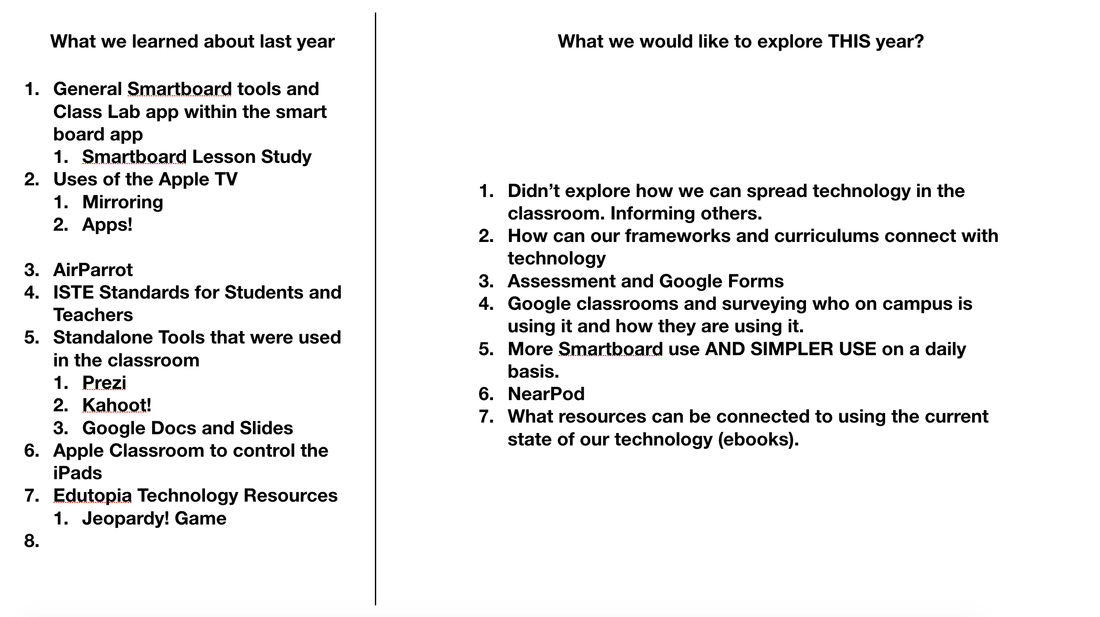
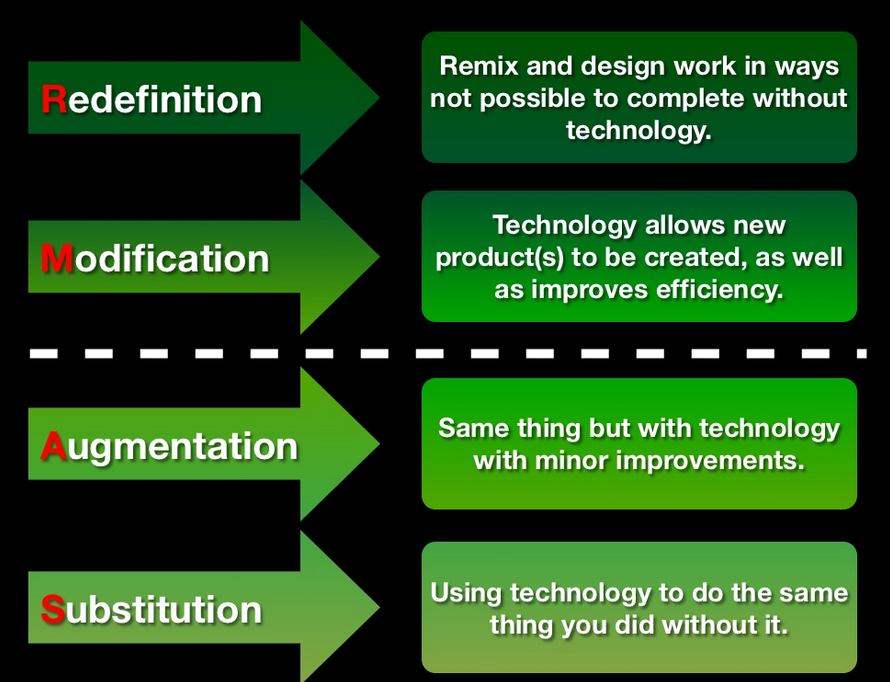
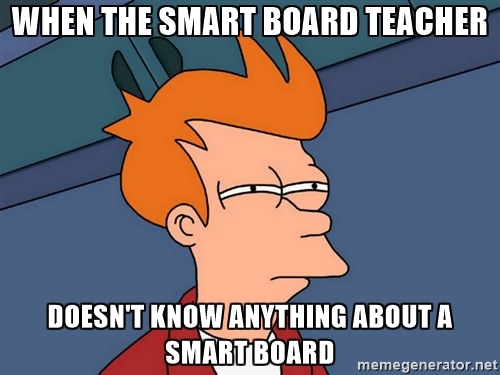

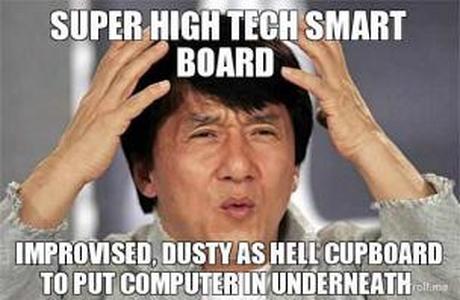
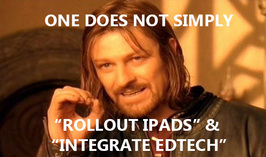
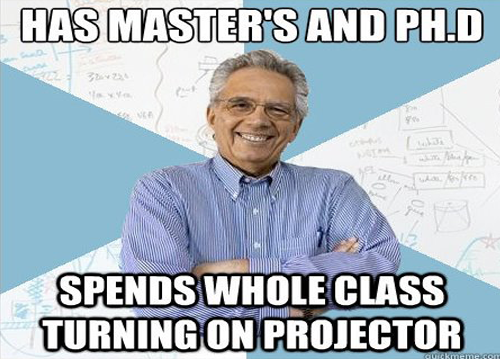

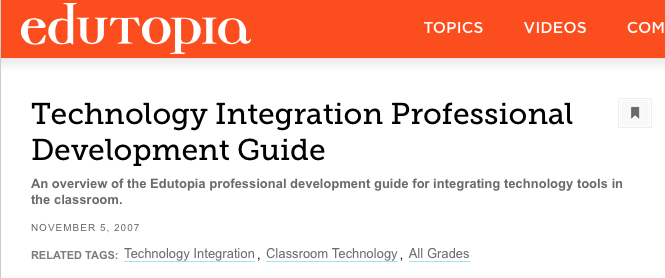
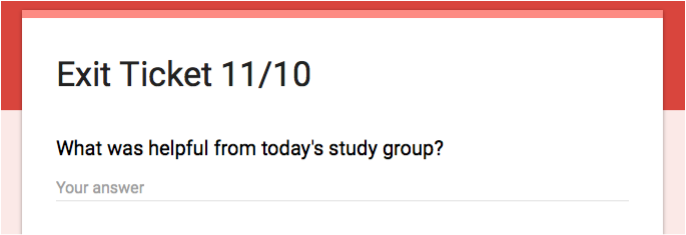
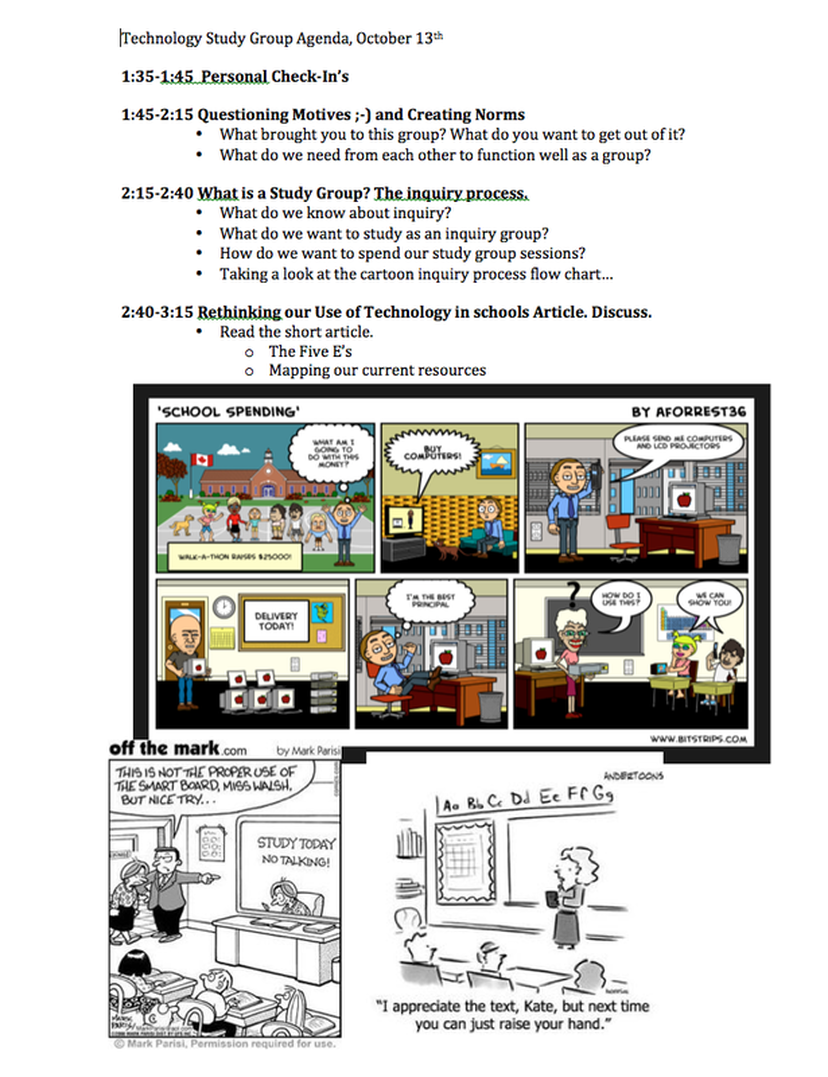
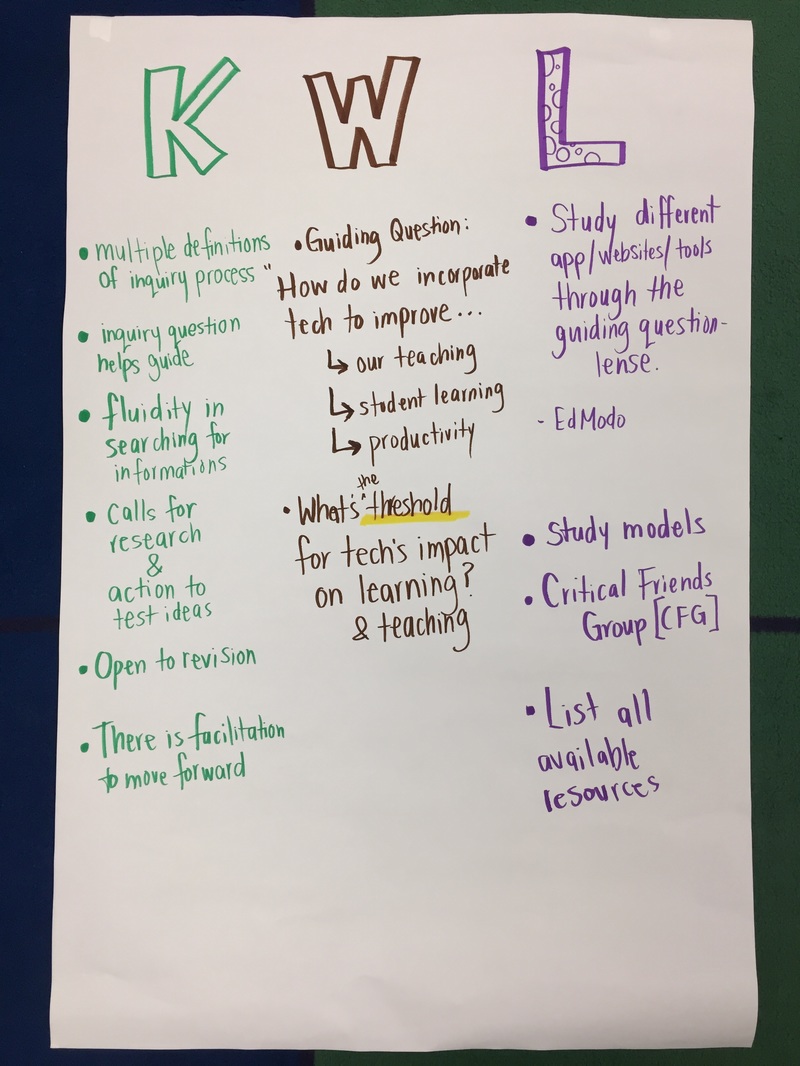
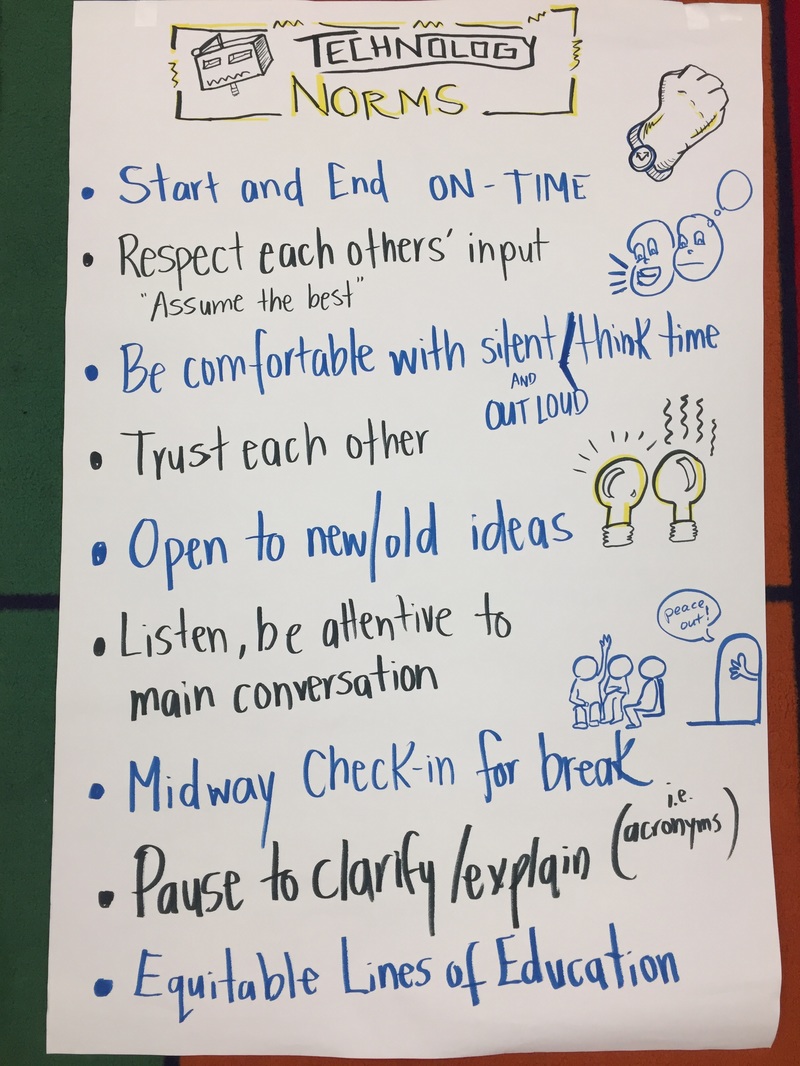
 RSS Feed
RSS Feed